
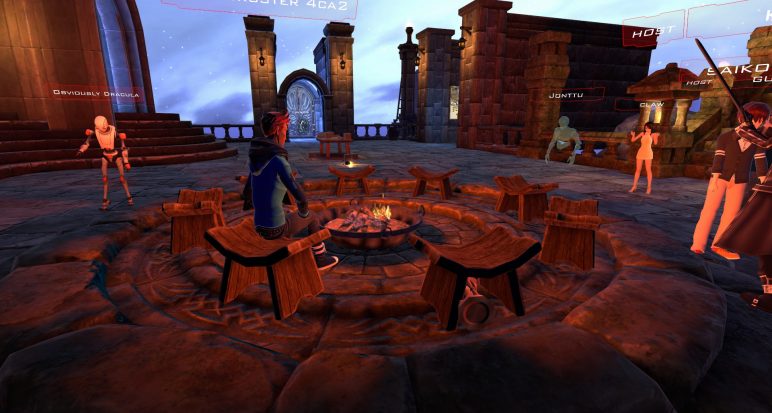

SDK3 Expected Errors on Avatar Dynamics Upgrade If you get errors after import is complete, try restarting Unity afterward. Import the new SDK3 - Avatars over the old one.
Back up your Unity project! You don't have to backup your Library folder, these files are auto-generated by Unity.You will have to set up your State Behaviors again, so ensure you have documented them well. If you must perform a full deletion reinstall of your SDK3 - Avatars package, back up your project first. Make sure you back up your projects often, and save/document your state behavior setups. They are fragile and do not persist through full deletion upgrades. If you delete the SDK folders with Unity closed and open Unity without the SDK installed, you will lose State Behaviors. Do not perform "Deletion Reinstalls" For SDK3 - Avatars!


 0 kommentar(er)
0 kommentar(er)
